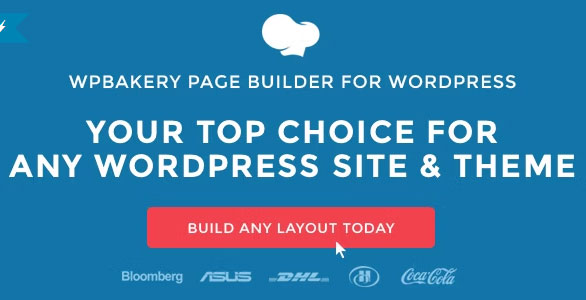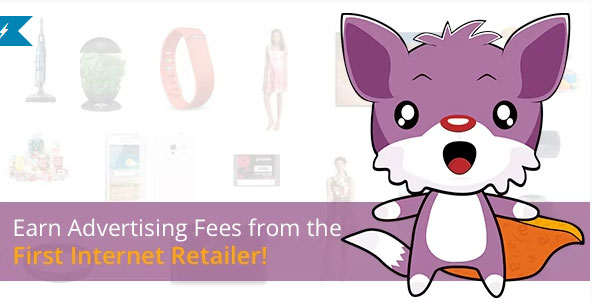WPBakery Page Builder: A Comprehensive Guide
WPBakery Page Builder is a popular and powerful WordPress plugin that enables users to create stunning websites with ease. This comprehensive guide will introduce you to the features, benefits, and capabilities of this fantastic plugin. By the end of this article, you will have a clear understanding of why so many people choose this Page Builder for their WordPress website development needs.
What is WPBakery Page Builder?
WPBakery is a user-friendly, drag-and-drop page builder plugin for WordPress. This plugin allows users to create and manage their website layouts without the need for coding knowledge. WPBakery works with any WordPress theme, making it a versatile and valuable tool for web developers and designers alike.
Key Features of WPBakery Page Builder
Here is a list of some of the most important features offered by the Page Builder:
1. Intuitive Drag-and-Drop Interface
WPBakery WordPress plugin provides an intuitive drag-and-drop interface that makes it easy for users to design and build their website layouts. This feature allows users to create complex page structures without writing a single line of code, making it an ideal solution for those with little or no programming experience.
2. Frontend and Backend Editing
With the WPBakery WordPress plugin, users can choose between frontend and backend editing modes. The frontend editor, also known as the inline editor, enables users to view their page as they build it, ensuring their design looks perfect on the frontend. The backend editor offers a schematic view of the page structure, which some users may prefer when building their layouts.
3. Responsive Design Control
The plugin provides full control over the responsiveness of your website. You can create websites that look great on both desktop and mobile devices by adjusting preferences for each device. This plugin even includes a responsive preview feature, allowing you to see how your site will appear on various devices before publishing.
4. 50+ Built-In Content Blocks
WPBakery comes with over 50 built-in content blocks, such as text blocks, rows, separators, message boxes, and more. These content blocks can be easily added to your page, customized, and rearranged using the drag-and-drop interface. This extensive library of elements helps users create unique and visually appealing websites.
5. Template System and Library
To speed up the page-building process, WPBakery Page Builder includes a template system and library. Users can save their designs as templates and reuse them later, or they can access the plugin’s library of professionally designed templates. This feature helps users create stunning layouts in a matter of seconds.
6. Extensibility and Addons
The WPBakery Page Builder plugin is highly extensible, allowing developers to create their own addons and extensions. There are over 200 unique addons available, offering hundreds of additional content elements and features. This extensibility ensures that WPBakery Page Builder remains a powerful and versatile tool for web development.
7. Multilingual and RTL Support
WPBakery Page Builder is fully compatible with popular multilingual plugins such as qTranslate X, Polylang, and WPML. This compatibility enables users to create websites in multiple languages with ease. Additionally, the plugin supports right-to-left (RTL) languages, ensuring a seamless experience for users in RTL locales.
8. SEO Friendly
WPBakery Page Builder is compatible with popular SEO plugins like Yoast SEO, helping to ensure your website ranks well in search engine results. By using this plugin, you can create SEO-friendly websites that attract organic traffic and boost your online presence.
9. WooCommerce Support
For those running WooCommerce-powered online stores, WPBakery Page Builder offers full compatibility. This compatibility means that you can use the plugin to design and manage your online store with ease. Plus, all WooCommerce shortcodes are available in the WPBakery Page Builder element menu when both plugins are installed.
10. User Role Management
WPBakery Page Builder includes a user role manager, allowing you to control which features and options are accessible to different user groups. This feature helps you manage access to the plugin’s functionality based on WordPress default and custom roles.
Benefits of Using WPBakery Page Builder
There are several benefits to using the WPBakery plugin for your WordPress website development needs, such as:
- Ease of use: The drag-and-drop interface makes it simple for users of all experience levels to create and manage their website layouts.
- Compatibility: WPBakery works with any WordPress theme, ensuring a seamless integration with your existing website design.
- Responsive design: The plugin offers full control over the responsiveness of your website, ensuring it looks great on all devices.
- Extensibility: With over 200 addons available, WPBakery can be easily extended to include additional features and functionality.
- Multilingual support: The plugin is compatible with popular multilingual plugins, allowing you to create websites in multiple languages with ease.
How to Get Started with WPBakery Page Builder
To start using WPBakery for your WordPress website, follow these simple steps:
- Purchase and download the WPBakery WordPress plugin from the official website.
- Install and activate the plugin on your WordPress dashboard.
- Navigate to the Builder settings and configure the plugin according to your preferences.
- Start building your website by adding rows, columns, and content elements to your pages using the drag-and-drop interface.
In Conclusion
WPBakery Page Builder is a powerful and versatile WordPress plugin that enables users to create stunning websites with ease. Its intuitive drag-and-drop interface, extensive library of content elements, and compatibility with any WordPress theme make it a valuable tool for web developers and designers alike. If you are looking for an easy-to-use and feature-rich page builder for your WordPress website, WPBakery is an excellent choice.
Check out more Top WordPress plugins here